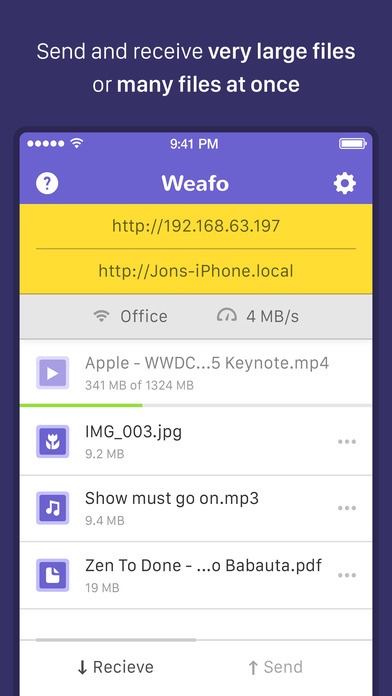Weafo Pro - Transfer Image, Video, Voice Memos and other contents to Computer Fast and Wireless 2.0.4
Paid Version
Publisher Description
Get use of iOS8 Share Extension and simply transfer files from iPhone and iPad to iOS and non-iOS devices without the need to open any app on your device or install any app on the destination. Features: Handy Tool: No need to open any app, just use iOS8 Share Extension to transfer files. Transfer everything: Excel, pdf, word, power point, link, text, map, image, contacts, notes, sound, video etc Easy to Use: No need to install app on your computer(or other devices) just open a browser and enter the IP address Weafo gives you. LARGE Size Files: Transfer large size files fast and simple Cable Free: Transfer files to your computer without using USB cable. Group Transfer: You can transfer files to more than one device simultaneously. Weafo Compression: If you want more speed, if you want to stay organized, Weafo compresses several files into a single ZIP archive for you. Safe transfer: You can set a password before start transferring to prevent strangers access your data. The best way to learn about Weafo is to try it. We are working hard; we have no purpose but the satisfaction of our users. We genuinely value your feedback. Please don t hesitate to get in contact with us via weafo@marblzz.com, or @WeafoApp on Twitter, even if it s just to say Hi!
Requires iOS 8.0 or later. Compatible with iPhone, iPad, and iPod touch.
About Weafo Pro - Transfer Image, Video, Voice Memos and other contents to Computer Fast and Wireless
Weafo Pro - Transfer Image, Video, Voice Memos and other contents to Computer Fast and Wireless is a paid app for iOS published in the Office Suites & Tools list of apps, part of Business.
The company that develops Weafo Pro - Transfer Image, Video, Voice Memos and other contents to Computer Fast and Wireless is Mohammad Khoman. The latest version released by its developer is 2.0.4. This app was rated by 1 users of our site and has an average rating of 5.0.
To install Weafo Pro - Transfer Image, Video, Voice Memos and other contents to Computer Fast and Wireless on your iOS device, just click the green Continue To App button above to start the installation process. The app is listed on our website since 2016-01-26 and was downloaded 110 times. We have already checked if the download link is safe, however for your own protection we recommend that you scan the downloaded app with your antivirus. Your antivirus may detect the Weafo Pro - Transfer Image, Video, Voice Memos and other contents to Computer Fast and Wireless as malware if the download link is broken.
How to install Weafo Pro - Transfer Image, Video, Voice Memos and other contents to Computer Fast and Wireless on your iOS device:
- Click on the Continue To App button on our website. This will redirect you to the App Store.
- Once the Weafo Pro - Transfer Image, Video, Voice Memos and other contents to Computer Fast and Wireless is shown in the iTunes listing of your iOS device, you can start its download and installation. Tap on the GET button to the right of the app to start downloading it.
- If you are not logged-in the iOS appstore app, you'll be prompted for your your Apple ID and/or password.
- After Weafo Pro - Transfer Image, Video, Voice Memos and other contents to Computer Fast and Wireless is downloaded, you'll see an INSTALL button to the right. Tap on it to start the actual installation of the iOS app.
- Once installation is finished you can tap on the OPEN button to start it. Its icon will also be added to your device home screen.